dedecms制作xml格式的网站地图
如遇下载链接蓝奏网盘打不开lanzous替换成lanzoux尝试! 广告
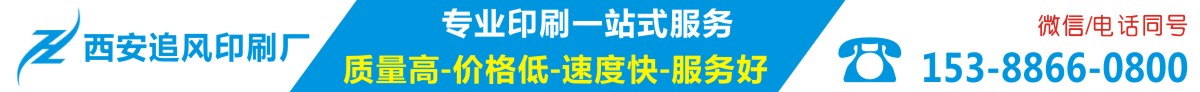
领先步:打开/dede/inc/inc_menu.php和/dede/inc/inc_menu_map.php文件,找到 <m:item name=’更新主页HTML’ link=’makehtml_homepage.php’ rank=’sys_MakeHtml’ target=’main’ /> 这一句并复制一句,修改为:
<m:item name=’更新Sitemap’ link=’makehtml_sitemap.php’ rank=’sys_MakeHtml’ target=’main’ />
第二步:制作dede/makehtml_sitemap.php文件
直接拷贝一个dede/makehtml_homepage.php文件,找到$pv->SetTemplet($cfg_basedir.$cfg_templets_dir.”/”.$templet); $pv->SaveToHtml($homeFile);这段代码,将其注释或者直接删除,底部修改调用生成文件模板为makehtml_sitemap.htm,然后另存为makehtml_sitemap.php,上传至dede/即可。
第三步:制作后台更新模板文件dede/templets/makehtml_sitemap.htm
直接拷贝一个dede/templets/makehtml_homepage.htm文件,找到<input name=”templet” type=”text” id=”templet” style=”width:300″ value=”<?php echo $row[‘templet’]?>”>和<td height=”20″ valign=”top” bgcolor=”#FFFFFF”><input name=”position” type=”text” id=”position” value=”<?php echo $row[‘position’]?>” size=”30″> 这两段代码
分别修改为:<input name=”templet” type=”text” id=”templet” style=”width:300″ value=”default/sitemap.xml”>【注:default为织梦默认模板存放文件夹,如果你把网站模板单独放在另一个文件夹,这里的default就写你的模板存放文件夹】<td height=”20″ valign=”top” bgcolor=”#FFFFFF”><input name=”position” type=”text” id=”position” value=”../sitemap.xml” size=”30″>然后另存为makehtml_sitemap.htm,上传至dede/templets/;
第四步:制作sitemap模板文件 templets/sitemap.xml
将以下代码复制粘贴到记事本里,修改记事本名称为:sitemap.xml即可
<?xml version=”1.0″ encoding=”gb2312″?>
<?xml-stylesheet type=”text/xsl” href=”/templets/css/sitemap.xsl”?><!– generator=”dedecms/3.2″ –>
<urlset xmlns=”
<url>
<loc>
<lastmod>
{dede:arclist row=1 titlelen=30 orderby=pubdate}
[field:pubdate function=strftime(‘%Y-%m-%d’,@me)/]
{/dede:arclist}
</lastmod>
<changefreq>daily</changefreq>
<priority>1.0</priority>
</url>
{dede:channel row=’30’ type=’top’}
<url>
<loc>[field:typelink /]</loc>
<changefreq>daily</changefreq>
<priority>0.8</priority>
</url>
{/dede:channel}
{dede:arclist row=2000 orderby=pubdate}
<url>
<loc>[field:arcurl/]</loc>
<lastmod>[field:pubdate function=strftime(‘%Y-%m-%d’,@me)/]</lastmod>
<changefreq>monthly</changefreq>
<priority>0.5</priority>
</url>
{/dede:arclist}
</urlset>
注:<?xml-stylesheet type=”text/xsl” href=”/templets/css/sitemap.xsl”?> 这里的sitemap.xsl文件,我会单独放一个页面中。sitemap.xsl文件主要是把xml格式的内容转换成具有一定样式的内容,这个文件引用的时候注意下文件所放位置,否则会显示错误。
NOTICE:【咨询风格酷】客服微信:wwwxmamnet
NOTICE:【风格酷模板网②群】QQ群:288678775
☉免责声明:本站所有模板均来自用户分享和网络收集,仅供学习与参考,请勿用于商业用途,如果损害了您的权利,请联系网站客服,我们核实后会立即删除。
☉如果源码网盘地址失效!或有其他问题,请点我报错,谢谢合作!
☉人民币与积分汇率为1比10,即1元=10积分.有任何疑问请联系客服!
☉如有其他问题,请加网站客服QQ(1131734965)进行交流。
☉本站提供的源码、模板、软件工具等其他资源,都不包含技术服务,请大家谅解!
☉源码、模板等资源会随着技术、环境的升级而存在部分问题,还请慎重选择。








